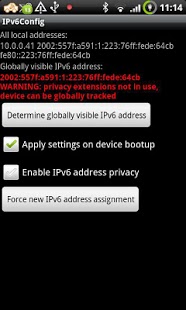IPv6Config (root required) 2.2
Free Version
Publisher Description
IPv6Config allows to configure some of the IPv6 kernel settings. Currently, it allows to automatically enable the "Privacy Extensions for Stateless Address Autoconfiguration in IPv6" as specified in IETF RFC4941 and implemented by the standard Linux kernel and to establish 6to4 tunnels for IPv6 connectivity with providers that only provide IPv4 addresses so far. This will currently ONLY WORK ON ROOTED DEVICES!
With IPv6 as the next Internet Protocol, the default behavior on current Android systems is to derive IPv6 addresses from a so-called prefix that is automatically announced (broadcast) in a network that has been IPv6-enabled and the so-called suffix that includes the MAC address of the network card.
Including the MAC address in this automatically generated IPv6 addressing scheme means that, independently of the network a specific device connects to, the last 64 Bits of its IPv6 address will always remain the same. Even when moving between different networks, each device using this scheme is therefore uniquely identifieable by its suffix. This allows to easily track devices as they connect to different networks and whenever they use any network resources.
When enabled, the RFC4941 extensions cause a device to generate dynamic IPv6 address with random suffixes and change these addresses randomly. This prevents tracking a device, as it is unlikely that it will use the same address again (and if so, then only by chance). This android application can be set to start at device bootup and automatically set the appropriate Linux kernel configuration option on all known network interfaces (WiFi and GPRS/UMTS, mostly) so that they will use randomly generated addresses instead of those derived from the device MAC address.
In addition to enabling privacy, this application also allows to configure so-called 6to4 tunnels based on a single IPv4 address the device holds (e.g. the UMTS/GPRS/EDGE assigned IPv4 address). This allows using IPv6 even when your Internet provider does not yet support it.
This application has been tested successfully on:
* Google Nexus S GT-i9023 with Android 2.3.3 (rooted with Clockwork Recovery 3.0.0.0-crespo, then busybox installed with Busybox Installer app)
* HTC Desire with Android 2.2 (unrevoked)
* HTC Desire HD with Android 2.3 (Visionary+ r14)
* Samsung Galaxy S2 rooted with modified kernel (flashed with Odin)
* Motorola Milestone with Cyanogenmod 7 rc3
IPv6Config will not currently work on:
* Motorola Milestone with stock Android 2.1 (ip binary missing)
* Samsung Galaxy Tab GT-P1000 (z4root) because the Samsung kernel has not been compiled with IPv6 address privacy extensions. (busybox also doesn't link to the ip binary, but that could be worked around by calling "busybox ip" instead of "ip".)
Full source code of this application can be downloaded from https://gitorious.org/android-ipv6config under the terms of the GNU General Public License version 3. If you wish to support development of this and other Android applications for network protocol support and security and privacy, consider buying the donate version of IPv6Config.
About IPv6Config (root required)
IPv6Config (root required) is a free app for Android published in the Telephony list of apps, part of Communications.
The company that develops IPv6Config (root required) is Rene Mayrhofer. The latest version released by its developer is 2.2. This app was rated by 1 users of our site and has an average rating of 4.0.
To install IPv6Config (root required) on your Android device, just click the green Continue To App button above to start the installation process. The app is listed on our website since 2014-05-09 and was downloaded 127 times. We have already checked if the download link is safe, however for your own protection we recommend that you scan the downloaded app with your antivirus. Your antivirus may detect the IPv6Config (root required) as malware as malware if the download link to to.doc.android.ipv6config is broken.
How to install IPv6Config (root required) on your Android device:
- Click on the Continue To App button on our website. This will redirect you to Google Play.
- Once the IPv6Config (root required) is shown in the Google Play listing of your Android device, you can start its download and installation. Tap on the Install button located below the search bar and to the right of the app icon.
- A pop-up window with the permissions required by IPv6Config (root required) will be shown. Click on Accept to continue the process.
- IPv6Config (root required) will be downloaded onto your device, displaying a progress. Once the download completes, the installation will start and you'll get a notification after the installation is finished.